Leading social media platform Facebook has modified its app. Apart from this, Facebook has also added a new Off Facebook Activity feature, which keeps tracking the activity of your smartphone. This smartphone is on default by users. Because of this, the apps that you will open in your smartphone besides Facebook, are recorded here. Because of this, the privacy of users can be breached. Also, Facebook also gets your information that you do not want to tell.
You can disable this feature by going to the settings of your app. Today we are going to guide you step-by-step to disable this activity feature.
First of all, open the Facebook app on your smartphone. After this, you will see three lines in the right site in the main screen, tap on it.
.jpg)
As soon as you tap, you will see the menu of Facebook app. Scroll down and tap on ‘Settings & Privacy’ option.
As soon as you tap on it, you will see the Settings option, tap on it.
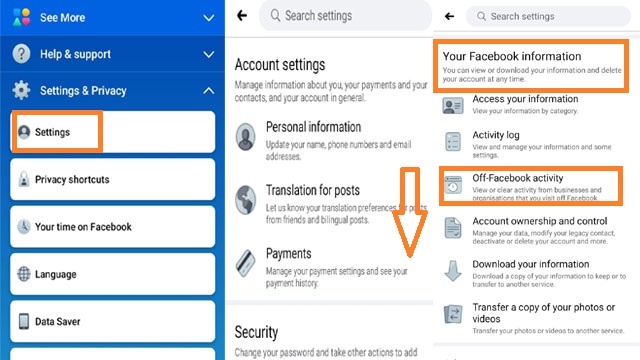
After this you will have the option of Account Settings, Security, Privacy, Your Facebook Information, AIDS, Stories, Notifications, Short-cuts, News Feeding Settings and Media and Contact Settings. You can see these settings by scrolling down. Out of these options, you can see Off Facebook Activity option in your Facebook Information sub-options. Tap on this option.
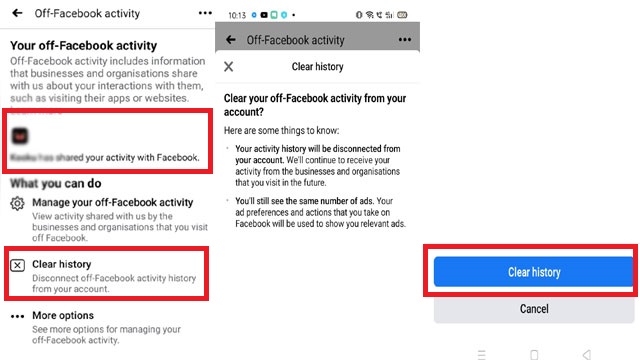
By tapping on it, you can see the apps that you access in your smartphone besides Facebook.
After this, you can tap on ‘clear history’ from the options given below and you can clear your Off Facebook Activity.
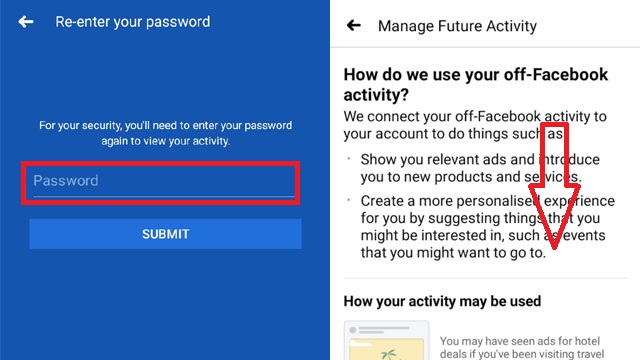
To clear history, you will have to enter your account password. Only then you will be able to complete this step.
After that you tap on the More options and tap on the Manage Future Activity below.
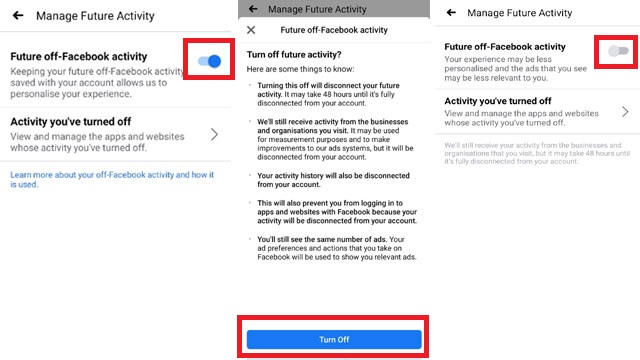
In the next step you will have to disable the switch of the Future of Facebook activity.
You will ask for confirmation as soon as the switch is disabled. You will be able to disable it by tapping on Turn Off.
Read Also:
Oneplus layoffs employees in europe right after launch of oneplus 8 series
Oneplus 8 pro and bullets z indian prices are officially revealed with a new variant
The post How to disable off facebook activity to monitor your activity a step by step guide appeared first on Ek Dum Zakaas.

0 Comments